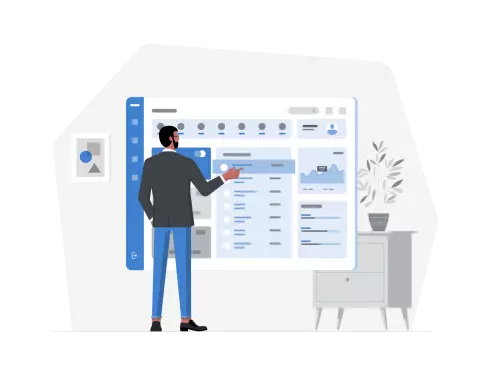Lead Management in your CRM system
Want to increase your conversion rate in your WooCommerce store?
Here you will get 21 Tips on how to Increase your WooCommerce Conversion Rate (or conversion rate).
Read:
Lead Generation
Lead Distribution
Product Pages and CRO
Category Pages and CRO
CRO about Content

Lead management is the process of qualifying and nurturing leads until they are ready to be passed on to sales.
A CRM system can be a valuable tool for lead management. Every CRM system is different, but most offer similar lead management features.
In the early stage of your CRM system implementation, it’s important to understand how to use these features to your advantage. In managing your leads, you must know that you are using the right tools to help you automate and streamline your processes.
Here, you will learn about each lead management sub-process in your CRM system that will help you turn your leads into opportunities and manage them like a pro!
Lead Generation
Lead Generation
Lead generation is the process of capturing and identifying potential customers or clients for your business. It is an integral part of any sales process, and a good CRM (Customer Relationship Management) system can streamline and partly automate the process for you.
The first step to lead generation is to identify your target audience. The information collected during lead generation can then be added to your company’s CRM system. This will allow your team to potentially develop and nurture relationships with these leads.
In today’s digital world, lead generation is crucial for businesses looking to expand their customer base and increase sales. By capturing data on potential customers, companies can better target their marketing efforts and improve efficiency.
Overall, lead generation helps businesses better understand their audience and successfully connect with new customers. There are different methods for getting leads into the CRM system, and each approach differs on the company’s needs.
See the following ways to get data, especially leads, into the CRM.
Data entry / Lead entry directly into the CRM
Lead information is often automatically uploaded into the CRM system, but manual entry may sometimes be necessary and quicker. This is the easiest and most common way to input leads. It involves simply typing in the lead information into the CRM software manually.
An assistant of the marketing team can be assigned to do the data entry of leads. Manually entering data can happen if a new contact is acquired through networking events or by hand-collecting surveys or business cards.
To manually enter this information, go to the “Leads” module and click “Create Lead.”
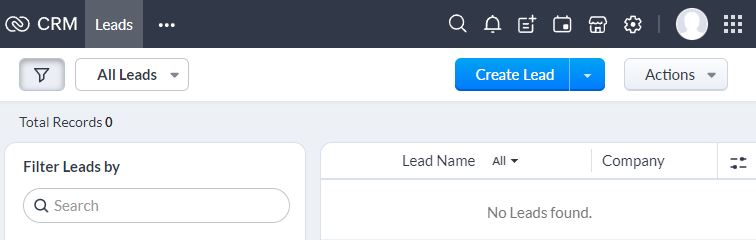
Fill in all relevant contact information, including the Name, which is very important, Phone Number, email address and other information. It is essential to know the data of the leads that you need to collect.
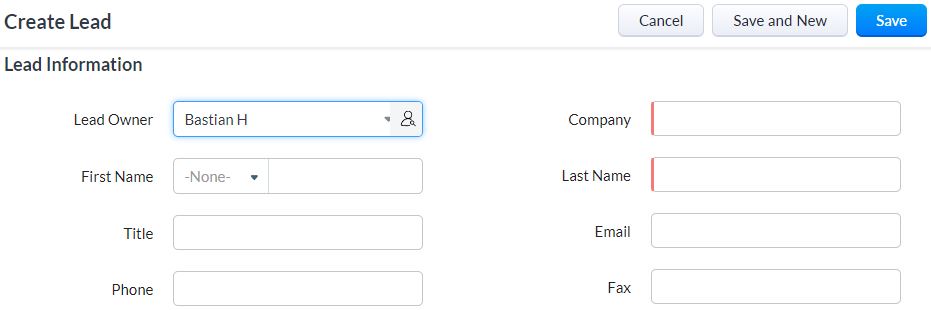
Manual data entry is used by smaller companies that do not have many leads to convert. This may seem like a daunting task, but it can be relatively straightforward.
With proper organization and attention to detail, it can be an easy and quick start as opposed to automated lead-capture methods.
Data Import
Another method to get your leads into the CRM is to Import Data. Many CRM systems allow for import from an external source, such as an Excel spreadsheet and CSV files.
This feature makes it easy for you to transfer large lists of leads in an organized manner. This can save time compared to manually inputting each lead one by one.
Data import is done when the team member doesn’t have access to the CRM or when there are targeted projects to collect plenty of leads at once. Importing a bulk of leads should be done through data importing from an external source to automate the process of generating leads.
But before importing, make sure to double-check the file for any errors or missing information.
In order to import a list, simply select the “Import” option in your CRM and choose the file you want to upload.
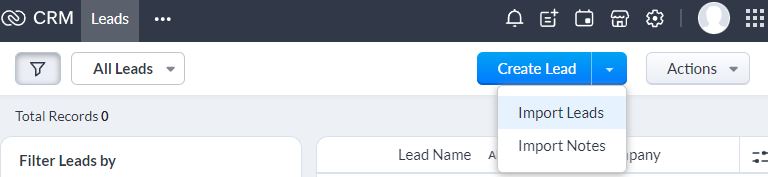
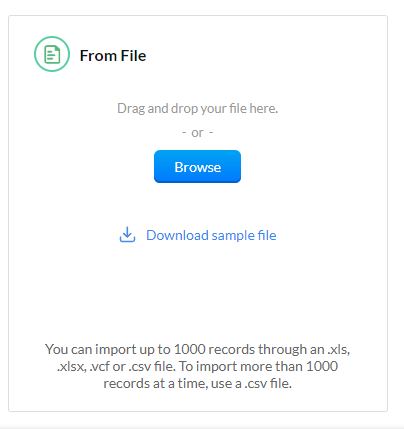
The system will then prompt you to map the columns in the spreadsheet to the appropriate fields in your CRM. In just a few steps, you have populated your CRM with a new list of leads ready to be contacted.
Forms
A successful lead generation strategy includes utilizing lead capture forms on your website and blog. These forms allow visitors to input their information, which can be added directly to your connected CRM system.
By offering a free download or valuable content in exchange for contact information, you can attract targeted leads who are already interested in your product and services.
This means that not only will you increase the volume of traffic coming to your website, but these leads will also be higher quality and more likely to convert.
Lead capture forms also provide an opportunity for website visitors who may not be ready to purchase yet but are willing to exchange their information for valuable resources.
It is an efficient way to get your leads into your CRM system in real-time. This streamlines the lead generation process, allowing you to focus on nurturing these leads and converting them into customers.
Integrations
If you’re working in a more prominent company with many sources and websites, handling large amounts of data is tedious. It can be challenging to track it and manually input the data into your CRM system.
Fortunately, another method to automatically get leads into your CRM system are integration tools. It allows businesses to tap into a larger pool of potential leads.
Some popular integration tools include Zapier and n8n.io. You can connect your various sources using these integration tools and choose which information you want to be imported into your CRM system.
Integration tools make it easy to automatically import data from your different sources, which is a time-saving option if you have a lot of leads to integrate.
Lead Distribution
Lead Distribution
Lead distribution is the process of routing, assigning, and qualifying your leads to the right sales team member.
Lead distribution aims to ensure that every lead gets followed up on in a timely and efficient manner.
Lead distribution is usually done in the growth process of your team. When it comes to assigning and distributing leads in a CRM system, several factors need to be taken into consideration.
The critical factor is timing. A lead should only be given to a team member once it has been qualified, meaning that the prospect meets specific predetermined criteria.
In one of my last projects, lead distribution was a crucial process as the distribution of leads can influence the climate inside your team if you distribute leads partially.
Due to new hires in the sales department, leads have been distributed unevenly between the team members.
I had to use a round robin process with some further conditions like availability to distribute the leads evenly.
The first step is to ensure that your leads are well-organized and up-to-date so that the leads will be directed to the most appropriate team members.
There are some different approaches to distributing leads. One method is called the Round Robin.
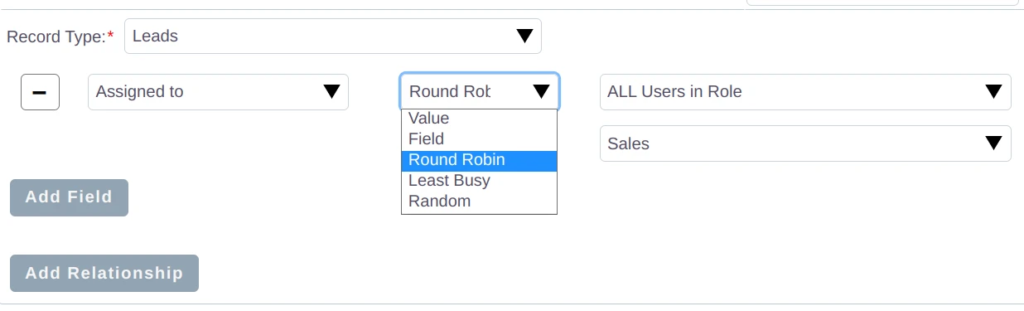
The Round Robin method is a type of lead distribution in which leads are assigned to different sales representatives in a set order. The disadvantage of Round Robin is that when you get spam or low-quality leads, one team member may work on more leads than the other.
Other approaches involve a structured manner of distributing leads through a workflow and categorization of leads, for instance, according to zip codes.
Moreover, distribution can be done through an availability module in your CRM system, where you can keep track of the team members that are available to work.
Ultimately, lead distribution will depend on your sales process and amount of leads you generate.
WooCommerce CRO in your Category Pages
Visitors come to you via category pages when they are still browsing and have not yet decided on a specific product. So it’s important to Optimize your Woocommerce Category Pages for SEO and Your Visitors!
1. Filter navigation for better Product Filters
When visitors arrive in one of your categories, make it as easy as possible for them to find the right product!
You can find filter navigation on many stores, usually on the left side. This is also the place where your visitors expect it. If possible, place the navigation on the left as well, since this is how it has become established. Then your potential customers don’t have to change from Amazon, eBay, and other stores.
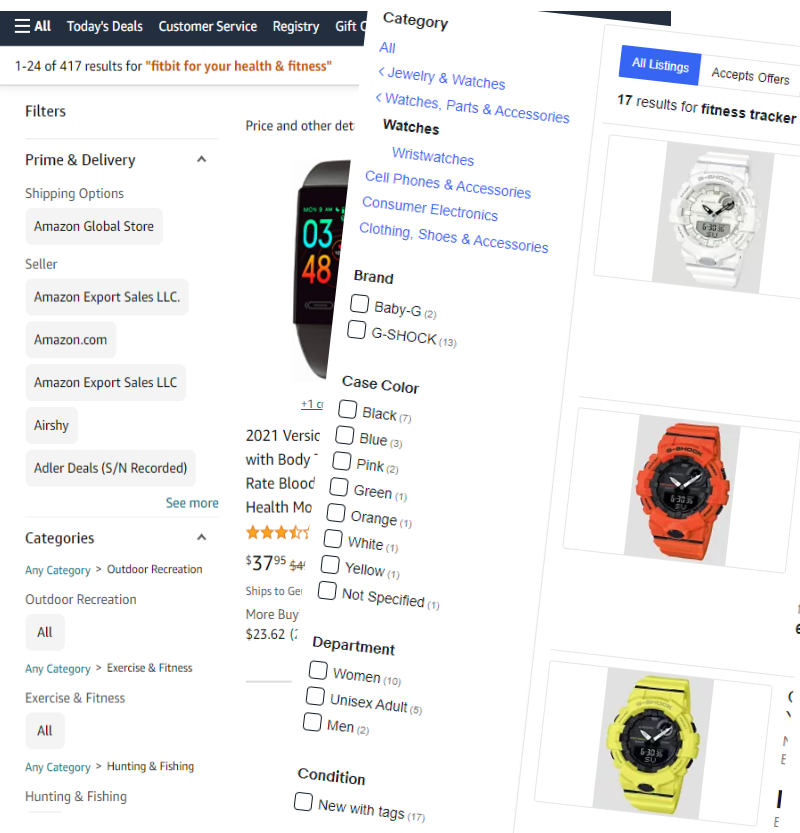
You can control filters in the navigation via your product properties or attributes. Attributes are for example colors and sizes, as you know it from clothes. Simply add attributes to your products. This makes them available for selection in the widgets as well.
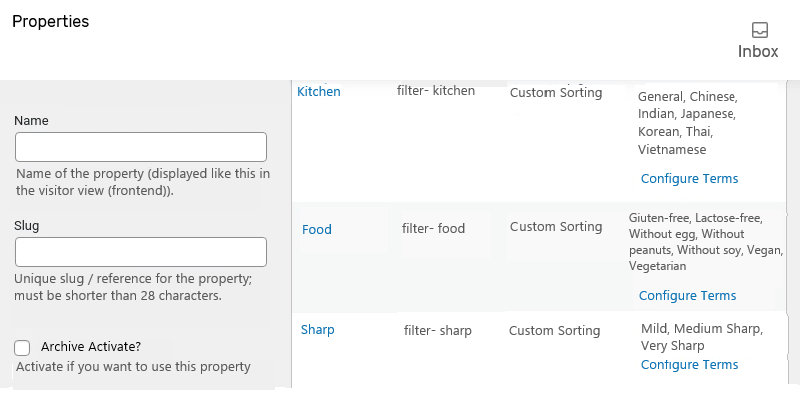
Note the order of the filters in the navigation!
It’s best to sort from coarse to fine and consider what makes the most sense for your visitors. Also, look at your web statistics, you can see there which filters were used more often. Thus, you can also arrange the order by popularity.
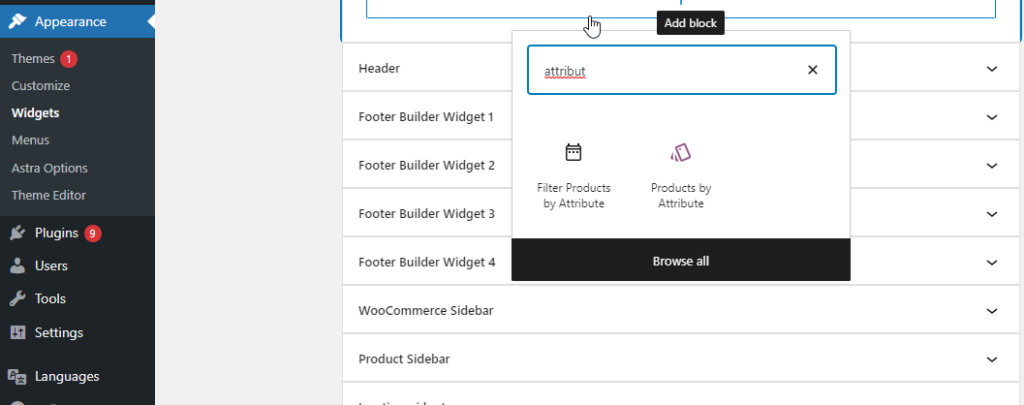
You also have the option to display the number of products. This makes sense if you want to make sure that your visitors don’t come out with 0 products with certain filter combinations. An empty category page is extremely discouraging for visitors.
2. Uniform Presentation of the Product Images
We have already discussed images in the Conversion Rate Optimization of the Product Pages. They are so important that we take them up again here in the category!
If possible, try to choose a uniform format of the images. That means for the category, you best display all photos as panorama or portrait. If you mix the two formats, your category page will look choppy.
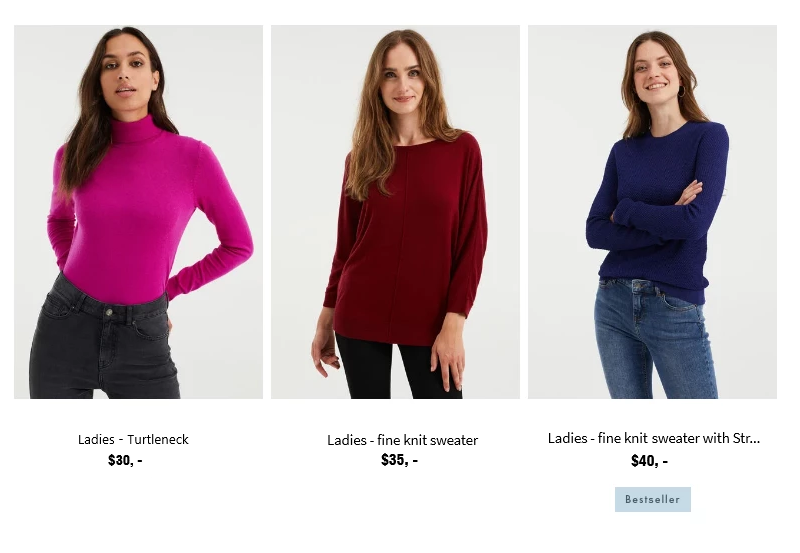
By the way, the same applies to product titles! Product titles with up to 10 words and more break into several lines. For short product titles with only one to three words, a line break is often not necessary. Here, too, different formats tend to look choppy and disrupt the shopping experience.
Overall, try to make the “Product Boxes” look uniform and not be perceived as a nuisance.
Especially with themes that are developed by the team itself, something like this can easily be forgotten.
3. Position the Best Sellers at the Top
In WooCommerce, you can set the product order in the category itself. To do this, go to Products in the backend and then click Sort.
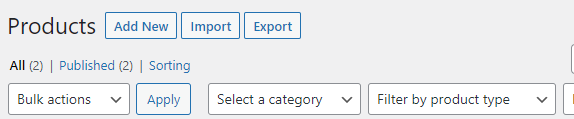
Place the best sellers at the top! Especially for the site visitors who “just look around”, the most interesting products become visible so quickly.
If you sell accessories for a product in a category, this manual positioning gives you the option to display these products side by side as well.
4. Reduce the Number of Pages per Category
On most category pages you will usually already find 12 or 15 products. How often have you scrolled to the bottom and patiently clicked on “next page”? And then even again on the third page? That’s right; I hardly ever do either! Even on Google on Page Two search results are well hidden.
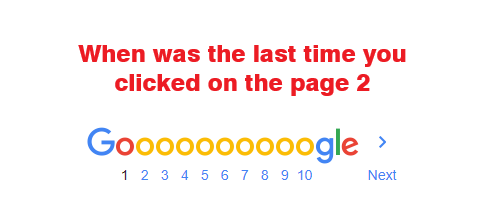
Not only the pure click is cumbersome. The design is also a bit different for each store. Some themes use arrows, some use page numbers, and some use dropdowns.
Therefore, try to reduce the number of pages. This can be done through the Design – Customizer – WooCommerce – Product Catalog.
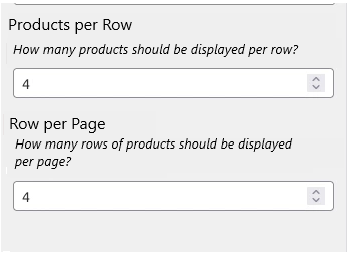
Thus, you make it easier for your visitors to browse the product range faster. Most people prefer to scroll rather than click.
WooCommerce CRO about Content
In your store, most potential customers expect content in addition to products.
Most stores have something like an imprint, terms and conditions, contact, and possibly an “about us” page.
These pages are rarely spectacular. (How often have you shared a T&C page on your Facebook profile because the text was so fascinating to read?)
Think about what content you need to create so that the exact criterion is met: people share your content.
Why?
You achieve several goals of good content implementation at the same time.
- Optimized for people with need for
- When people recommend your content to others, it is usually also well structured, so that it is automatically optimized for search engines.
- With referrals you could get (back) links, which will give your domain a better domain ranking and thus more visitors again.
But what’s the best way to create content?
Fortunately, you have WooCommerce which is based on WordPress. And WordPress is a system that handles content very well.
What content can you create to increase your WooCommerce Conversion Rate?
FAQs
Frequently Asked Questions (FAQs) represent a list of questions and answers. Use the emails from customer service and compile an exceptional list.
Especially if you use a special “tone” in your content for your brand, you can shine with FAQs.
Get creative here and address your customers’ questions.
Advisor
Advisors are usually longer content pages that provide advice. To create content for this, rely on your existing customers. Go through questions you receive through different channels.
- Telephone
- Conversations
- Reviews
Combine this content with questions and discussions in Forums, on Social Media, and in Videos.
This is how you build an overview of a specific topic.
In addition, you add your own expertise. After all, since you sell your products, you are experts in this field.
You have now created a structure suitable for a guidebook.
If you then implement this, for example as a blog article or similar, then make sure to illuminate the topic from all sides. If you also have negative aspects in your guide, it will appear more credible.
The goal of a guidebook is not to sell your product, but to provide helpful information to your prospects.
Technical Details
Especially if you sell slightly more complex products in your store, you can produce great content around them.
Mower motors, E-Mountain bikes, Smartphones, programmable children’s toys. These are just a few examples where good content meets an appreciative audience.
Technical details work especially well for products with many attributes. Similar to the filter navigation, your visitors can compare details of different products.
To do this, contrast two or more products and show the differences.
Tests
Tests are extremely helpful in showing your customers a preview of what to expect.
Outdoor products are a good example here. Product reviews are of course always helpful. A detailed product test goes far beyond reviews. Before you order a new tent, you are of course interested in what exactly the advantages are.
If you have planned a tent tour in Scandinavia, you will be very interested in a test report from just such a tour with the desired tent. Offer such tests. Design them similarly “impartial” as the guidebooks, only in this way your content remains credible.
Unboxing
Unboxing videos on YouTube work very well. Before I ordered a robot vacuum cleaner, I first watched a few videos on YouTube. In these, the Youtuber actually answered questions that I didn’t even know I was interested in.
These videos are extremely helpful and also already give a preview of what your customers can expect.
Computer and Configuration
If you sell products with a subscription, calculators lend themselves to this. If there are additional options that influence the price, then calculators are almost unavoidable.
You often see such calculators at Cloud Services such as Cloudways, Kinsta, etc.
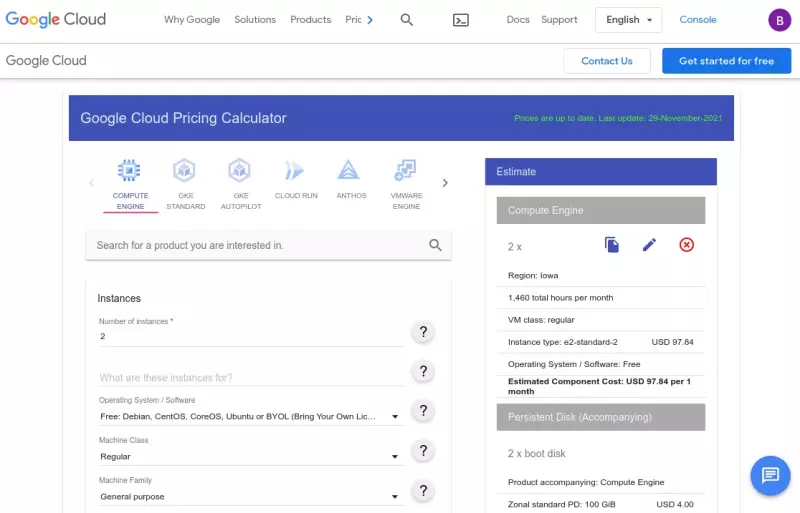
Even with vehicles and other products that you can put together yourself, such calculators will help your visitors to configure the options appropriately.
Most often, such calculators and configurators are developed in Javascript. This technology delivers results directly. Thus, your visitors do not have to click a button and wait for the server to deliver the result.
There are some WooCommerce Plug-ins, that offer corresponding functionality after installation. You just need to check here beforehand very carefully whether the functions fit your requirements.
More Content that makes Stores more “Linkable
Build “linkable assets” In SEO jargon, this is content that could potentially attract links. These contents offer something special and there are webmasters who link from your own website to your “linkable assets”.
Think about what content you can offer around your web store. What do you fascinate your visitors with and what content would they recommend to others?
If you sell products in the food sector, recipes are a logical first idea. These are ideal because many people may want to try them. In the recipes, where it fits, you can also link your products.
In the fashion section, image galleries and perhaps reports from fashion shows are suitable to provide added value for some visitors.
For kids’ toys, videos are great to show and explain details.
Think about what you can offer here to create value and real added value. What can you create that is unique and stands out on the Internet?
Research suitable topics and keywords related to your product range.
Take a look at your own data, too! In your Web Analytics, you should track the search queries of your site visitors to know where the demand is right now.
Website Loading Speed
We all want all information quickly. Amazon found out something interesting over a decade ago. One second delay in website delivery could lead to 1.6 billion fewer sales per year.
Another study found that 100 Milliseconds delay can now reduce the Conversion Rate by 7%.
Because of all the Plugins, you have to install, your store will become slower and slower. If you use a “heavy” theme like Porto or DIVI, you have already reduced the speed of your website with the theme.
If you use Elementor instead of Gutenberg, the generated HTML of the website will be slightly larger and slower.
In a CRO project some time ago, the company used three to five 500 kB PNG files as product images. I’m sure I don’t have to mention that the bounce rate was way too high – especially on mobile!
So make sure you have a fast website.
This already starts with the selection of the server, goes over theme and page builder up to the reduction of the used plug-ins.
If you like to be a bit faster than all the competitors, you can take a look at Static Site Generators like Gatsby.
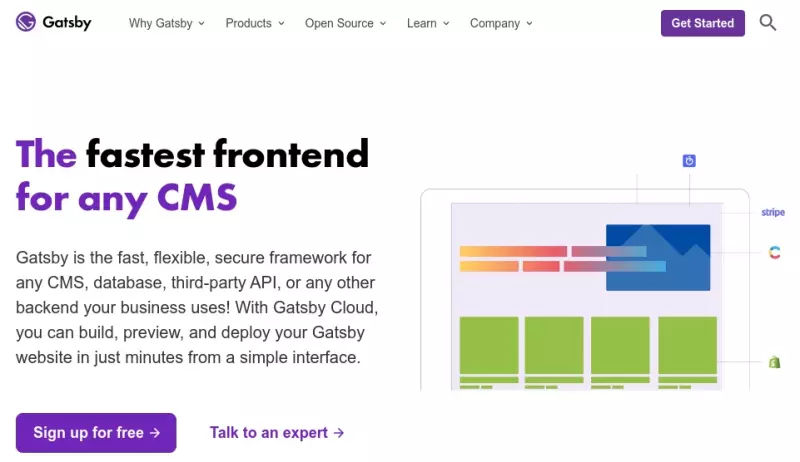
Website Design
In addition to loading speed, your website design is critical to your conversion rate. This is not as easy to “measure” as page speed. However, you can experiment with A/B tests and get measurable results.
The design of your WooCommerce store must match the brand. The design should also stimulate the sales process and make your visitors feel good overall.
What is the best way to proceed here?
If you already have their finished design in the store, you can let your customers pick the next version via A/B testing.
To do this, simply create two more designs in addition to the current one, for example for the product page. This can simply be an HTML file with the CTA button called “add to cart”. Now simply buy via Google Adwords or Facebook Ads traffic to the page and measure which is more successful.
Marketing Strategies
You can also increase your conversion rate by implementing the appropriate marketing strategies.
Targeted customer approach and individual content are one possibility. In addition, you can increase your conversion rates in the area of marketing with special offers via newsletters. Emails to purchase dropouts also increase your conversion rate.
Trust and Security
Without trust in your products, your company, and your website, no one will order from you.
To increase the trust in your store. This can be done, for example, via a secure connection using SSL certificates and with secure payment methods.
The vast majority of website visitors have become accustomed to finding some sort of a list in the footer. This can also be several lists:
- Payment Methods
- Shipping Methods
- Awards and Recognitions
- Reviews on Third Party Websites
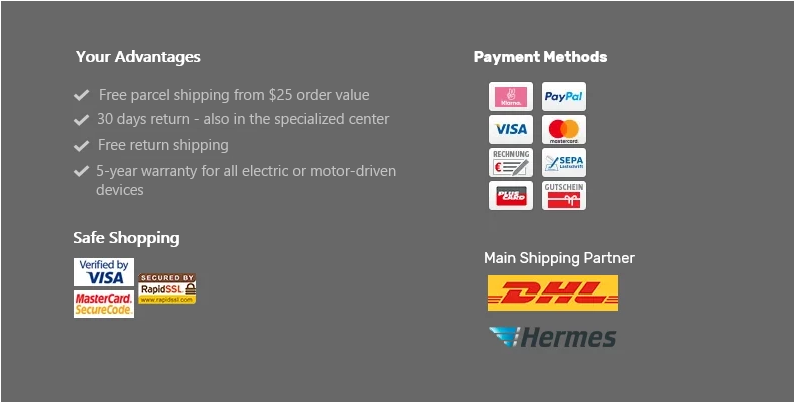
Summary
You now have a good overview of what you can do with your WooCommerce store to increase your Conversion Rate.
Go through the items and decide which options you want to prioritize.
In the next chapter, you will find out what Plug-ins are available to Increase Your WooCommerce Conversion Rate.
CRO Hub Overview

Increase Conversion Rate:
Sales Psychology and Your Conversion Rate
German CRO Database
Conversion Rate Optimization & Consulting

Magento CRO: